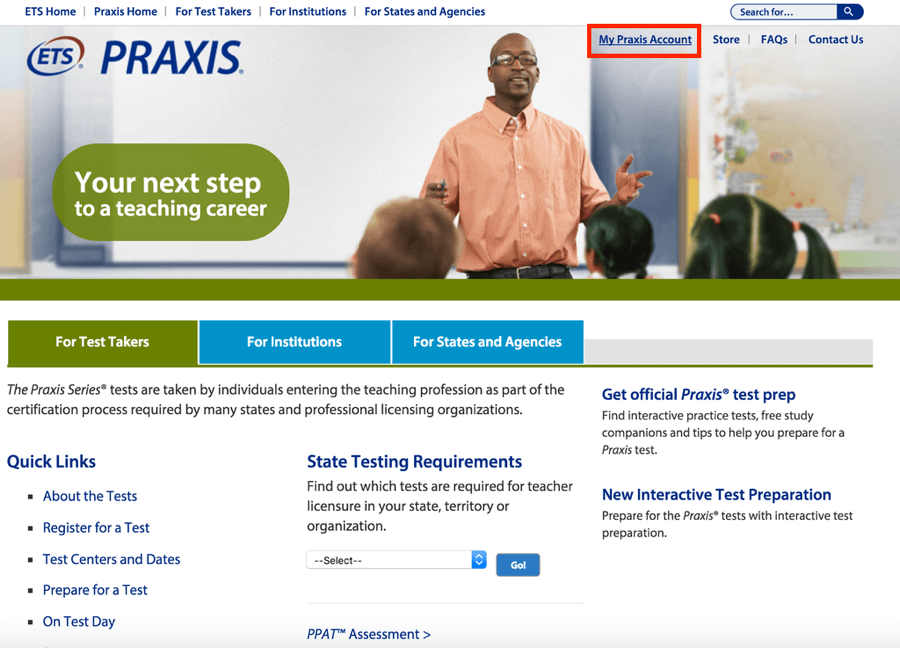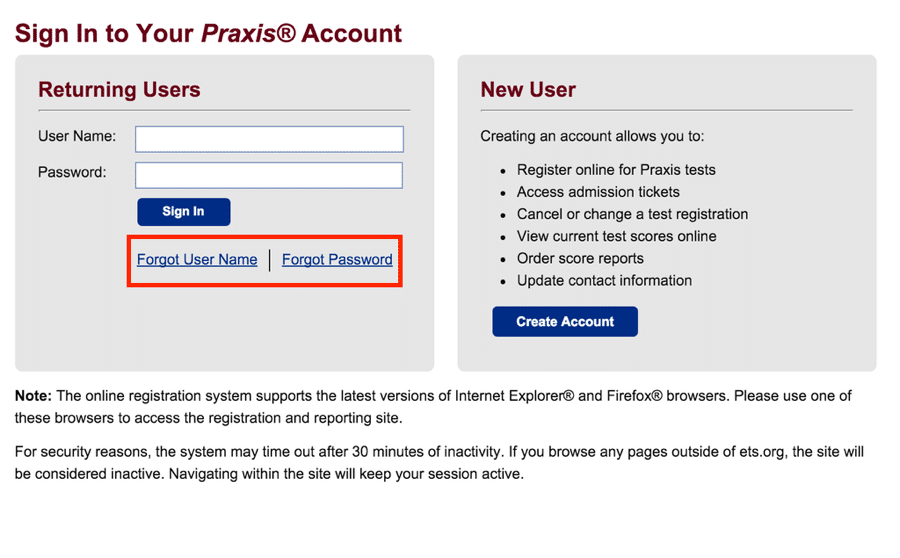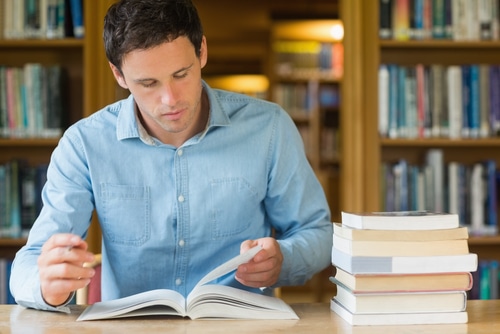So you’re nearing the end of your studies. Before you can slap that certification on your classroom that says in big, bold letters “YES, I AM QUALIFIED TO TEACH”, you need to take the Praxis. To sign up for the test, you’ll need to go to the Praxis website and create a login name and password. Let’s walkthrough this process together!
Once you arrive at the website, you’ll see many links such as “About the Tests”, “Register for the Tests”, and so on. The fastest way to obtain a Praxis login is to click on the link that says “My Praxis Account” on the upper-right hand corner of the screen.
From there, if you don’t have an account, you can click on the “Create Account” button to get a Praxis login. Some states require a social security number (SSN) to process your certification paperwork, so you’ll want to know that! After that, you’ll be able to log into the site and register for a test sitting that gives you enough time to prepare.
However, if you’re anything like me, you probably already have TONS of logins to already: your chosen email provider, Amazon, Google, and undoubtedly others! If you ever forget your user name or password to the Praxis site, don’t worry. Just go back to the Praxis home page, click on the “My Praxis Account “, and you’ll see links named “Forgot User Name” and “Forgot Password”:
You can then use those links to retrieve your user name or set up a new password, depending on what you need.
One last thing: make sure your security question is something you can easily remember! You’ll need it to get your user name and password should you lose them, and if you forget the answer to your security question, you’ll need to call customer service to retrieve it.