
The short version of this story: The TOEFL Home Edition is an official TOEFL test you can take from home… and I took it! Most steps of the process went smoothly for me, with minor glitches here and there. I was able to resolve those issues with help from an ETS test-taker advocate.
Right now, if you are anywhere in the world other than mainland China or Iran, ETS will allow you to take the TOEFL Home Edition. (Note that Iran and China have started to re-open their TOEFL iBT test centers, and that China also offers the TOEFL ITP Plus as a potential TOEFL iBT alternative.) This Home Edition is a real TOEFL that comes with a real score report, accepted by universities, immigration offices, and employers around the world.
But what is it like to take the TOEFL Home Edition, and how does the experience differ from taking the TOEFL in a test center?
Below, I share my TOEFL Home Edition experience. Please note that this, of course, is just one experience. Yours will likely be similar, but no two testing sessions are exactly the same.
For a shorter summary of my experiences, watch my vlog:
And if you want a how-to-guide of the steps you should take to book and complete the TOEFL Home Edition, check out my other post: How to Take the TOEFL Home Edition.
With all that in mind, read on for the full description of my TOEFL Home Edition experience:
Meeting the Technology Requirements
I have an older laptop and less-than-perfect wifi, so I was a little worried I’d fail the ProctorU system test. Fortunately, I encountered only a few problems, and they were all easily solvable.
At first, I didn’t pass the Internet speed test. But then I switched from my house wifi to my cell phone hotspot and was able to pass that bandwidth check perfectly. I was a little bit worried that ProctorU would make me turn off my cell phone during the test (they didn’t, they just watched me place my silenced phone face down on the other side of the room), so I also tried an alternate fix: moving my laptop closer to my wireless router. That also worked!
After passing that check, I then got online with ProctorU’s live chat support, and asked if I could meet with a real proctor, so that my system could be fully tested by a human being. ProctorU recommends this, and I’m glad I did it. For one thing, having a real proctor test out my computer gave me peace of mind that my computer would indeed work on test day. For another, this allowed me to receive my chat applet download link before test day. This link is needed to open the chat window with the proctor.
Booking the Exam
I had a few technical errors while booking the test with ProctorU. However, a call to TOEFL’s customer service resolved my issues. They matched me with a personal advocate from their Test-Taker Advocacy Department, who quickly followed up. Sure enough, within 48 hours, I was on my way to taking the test! (UPDATE: All bookings for the TOEFL Home Edition are now done direclty through ETS, with the same system that’s used for booking the TOEFL in a test center.)
My Test Day Experience
Getting Started
On test day I clicked the chat applet link I’d been given when I had a proctor test my system. I was connected to a proctor within 15 minutes. Wait times can vary a little, but expect to wait less than a half hour for a proctor, even at peak testing times
My proctor spoke to me via text and voice. He took control of my computer, opened up the ProctorU web page, and made sure I’d downloaded the ETS brower that hosts the actual exam.
Security Check
From there, my proctor walked me through the security check. He took a photo of me and a photo of my driver’s license, and had me pan my camera around the room, to ensure that my immediate testing area (my desk) was clear of prohibited items, and that no prohibited items were within my reach. Actually, the desk I normally use in my room is quite cluttered and full of items I shouldn’t have in my testing area. So I tested on a small foldout table; bringing that into my room was much easier than clearing my desk.
Finally, my proctor made sure I had a permissible surface for taking notes on. In my case, I used a clear plastic sleeve with a piece of paper inside of it and a dry erase marker. (A whiteboard also would have been acceptable.) Once that was taken care of, the proctor launched the test.
Taking the Test
There were few minor bugs in my testing experience. The onscreen sound check for the test wasn’t displaying properly, but that is a known issue; my proctor and I understood that it wasn’t a real problem. There was also some lag time between questions, where the screen would freeze up. (This could have been due to my WiFi speed.) Luckily, the timer didn’t run during the lags. Finally, at one point during the test, something went wrong on the proctor’s end and they had to pause my exam for a minute or two while they opened up some browser windows and readjusted some settings. That was a little disorienting, but certainly not the end of the world.
At the end of the exam, I reported my scores and reconnected with my proctor so I could show them that I had erased my notes. And that was that!
The Takeaway
The TOEFL Home Edition is a tremendous help to test-takes all around the world during this pandemic. It’s my hope that this may even last beyond the current crisis as a convenient alternative to in-person testing. (UPDATE: Since I originally wrote this post, ETS has decided to make the TOEFL Home Edition a permanent alternative to in-person testing, even after the pandemic. So cool!)
Of course, no new system is perfect. But if you run into any trouble with the TOEFL Home Edition, don’t worry. Most glitches won’t create any serious problems. And for the few problems that are serious, contact ETS and ask for a test-taker advocate; they’re a great help if you need them!

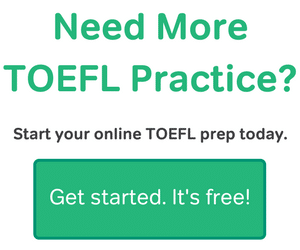

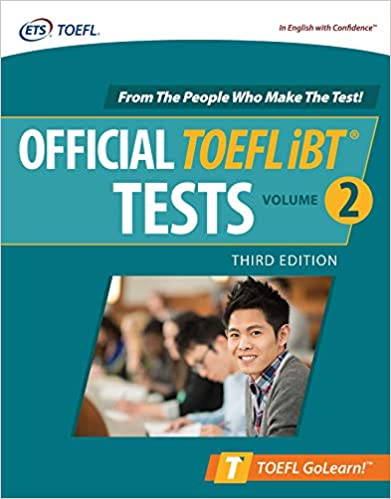


Leave a Reply