
In 2020, GMAC began offering a GMAT online exam. If you’re curious what the experience is like, we have a firsthand account from our GMAT test prep expert Pete Rossman, who took the online-proctored test to give you an idea of what to expect on (virtual) test day. Check out the video below, along with tips for your GMAT at home experience!
Updates:
- ✨The GMAT online exam is now a permanent testing option!
Click here to learn more about the changes
For more details, including the addition of an AWA section, flexible section order, and score viewing, read our GMAT online post.
- ✨Pete got a 49 on the quantitative section of the at-home GMAT. Impressive for someone who didn’t prep, but it makes sense as he is a star Magoosh GMAT tutor!
What is the check-in process like?
You’ll need to download GMAC’s OnVue software in order to check in and take the exam online. Checking in can be done up to 30 minutes before the test.
Prior to the exam, you’ll have to do the following:
- Check your Internet speed, which has to be at least 1 MB per second. If you’re not sure how fast your Internet is, you can check it by downloading OnVue prior to the exam or using a site like Speedtest.
- Test your microphone.
- Make sure your webcam is working. You’ll be recorded throughout the exam, and will also have to take a picture of your surroundings (the front, sides, and back of the room) to verify there is no extra paper or materials in the room.
- Finally, you’ll take a photo of your ID and yourself to confirm you’re the test-taker. No one else can be in the room with you.
How does proctoring work with the GMAT at home experience?
Unlike the in-person exam, you’ll never see your proctor’s face or hear their voice. If you do need to contact a proctor, use the “Raise hand” feature. This will open a chat window with the proctor.
What will you need for the online exam?
You’ll need a quiet room and speedy Internet. A (clear) glass of water is also allowed.
How is the online exam different from the in-person exam?
First off, there’s no Writing section. This gives you more time to focus on the remaining sections—not to mention you get 30 minutes back in your day that you’d normally spend writing the essay.
All the other sections (Quant, Verbal, and Integrated Reasoning) are still on the test, with no change to the time limit and number of questions. Unlike the in-person exam, you won’t have the option to choose your GMAT section order. All students have to take Quant first, followed by Verbal and Integrated Reasoning.
Then there’s the online whiteboard, which is different from the GRE’s physical whiteboard or laminated piece of paper. Writing some math equations proved to be a challenge, but overall, it saved a lot of time typing notes into the computer instead of writing them by hand. Our engineering department created a free online GMAT whiteboard to practice with. Remember to write on the screen with your mouse, since a stylus, touchscreen, or tablet isn’t allowed.
**Note: Starting with appointments from June 11, 2020 and onward, GMAC allows you to choose between using a physical whiteboard or the online whiteboard for your GMAT online test. We go over the details and requirements for each whiteboard option in our GMAT Online post.**
Lastly, your results will be available seven days after the exam, not immediately after taking the test. You’ll receive them via email and in your GMAT account.
What are some other tips for preparing for the online exam?
- Do your GMAT practice in the same room you’ll be taking the exam in.
- Use the same monitor you’ll take the exam on. On larger monitors, text was stretched across the screen and buttons were harder to find, so a laptop or smaller monitor may be better for you.
- Resize the online whiteboard as needed. It may cover parts of your screen—including important confirmation pages when you’re ready to move on to the next section!
- If your mouse has multiple buttons (e.g., on the side) make sure they’re disabled so you can only use the left and right buttons. This can help you avoid accidental clicks and glitches!
Is the GMAT at home experience right for me?
Much of it depends on how comfortable you feel with the online whiteboard. While it has a lot of advantages, it can be hard to write equations just the way you want them. Because you can only take the online GMAT once, don’t schedule anything just yet. First, use the whiteboard in your GMAT practice to really get a feel for it.
It’s unclear if Round 3 applicants will defer right now. If you are applying for Round 3 and are OK with the online whiteboard, take the online GMAT. If you prefer a physical whiteboard, opt for the at home GRE instead. And if you’re not applying in Round 3 and don’t need to take the exam in June, do familiarize yourself with the online whiteboard anyway. With the changing COVID-19 situation, online exams could continue, so knowing these tools certainly doesn’t hurt.
Getting to take the GMAT in the location of your choice can be tricky, but it also reduces a lot of the stress of preparing for test day. Let us know if you have any questions, or share with us your own GMAT at home experiences. Good luck!

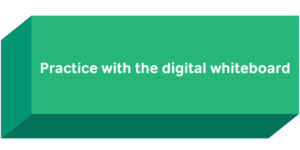

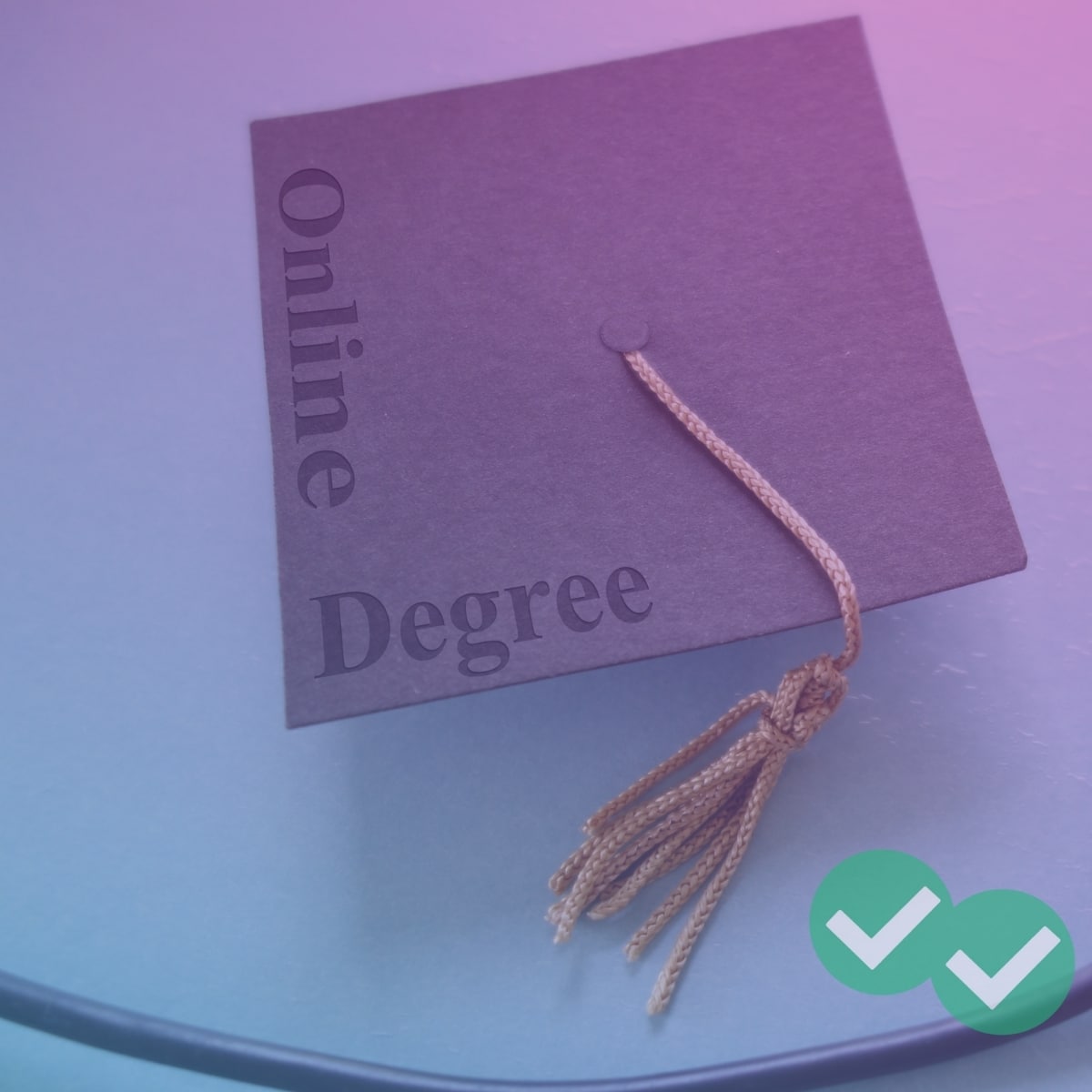
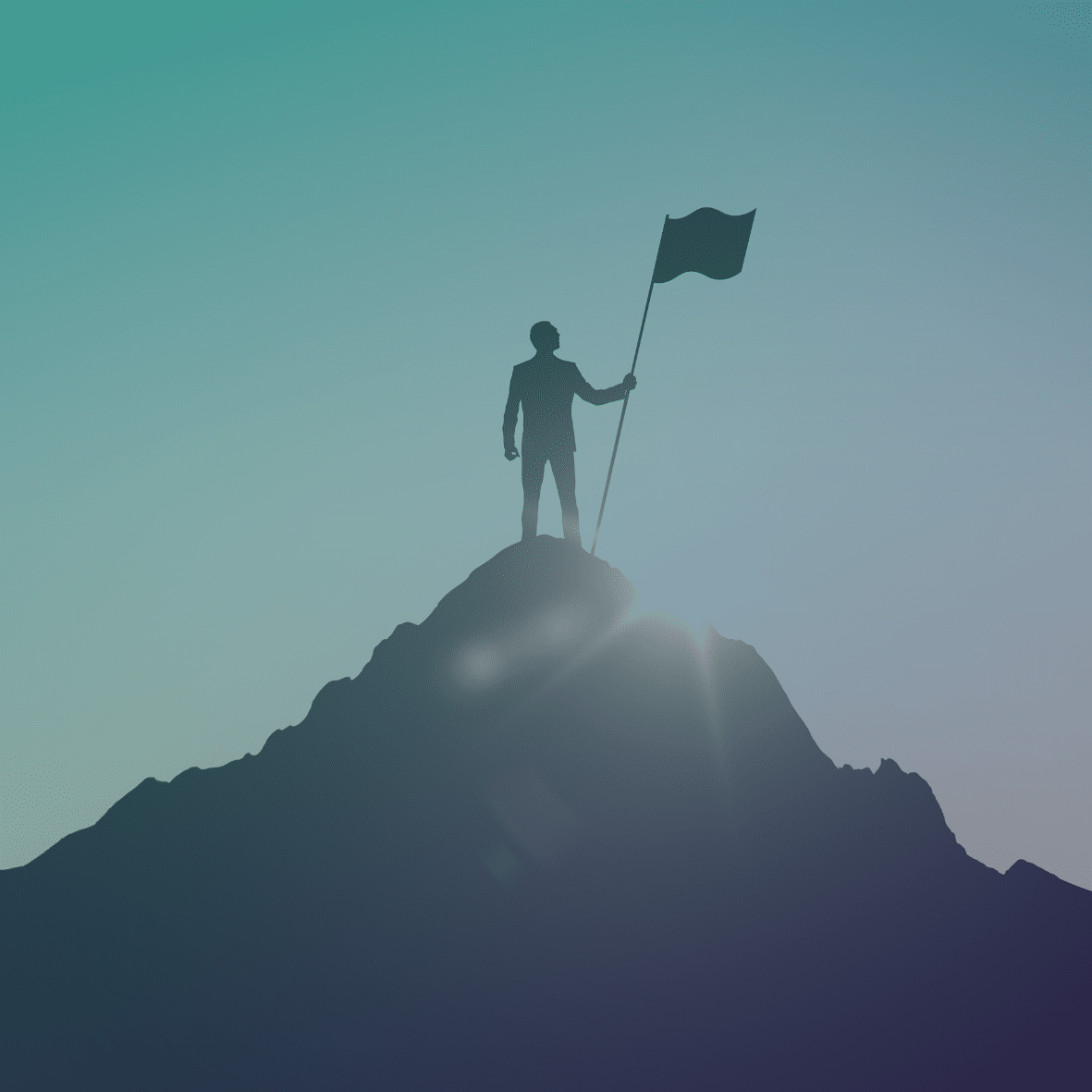

Leave a Reply