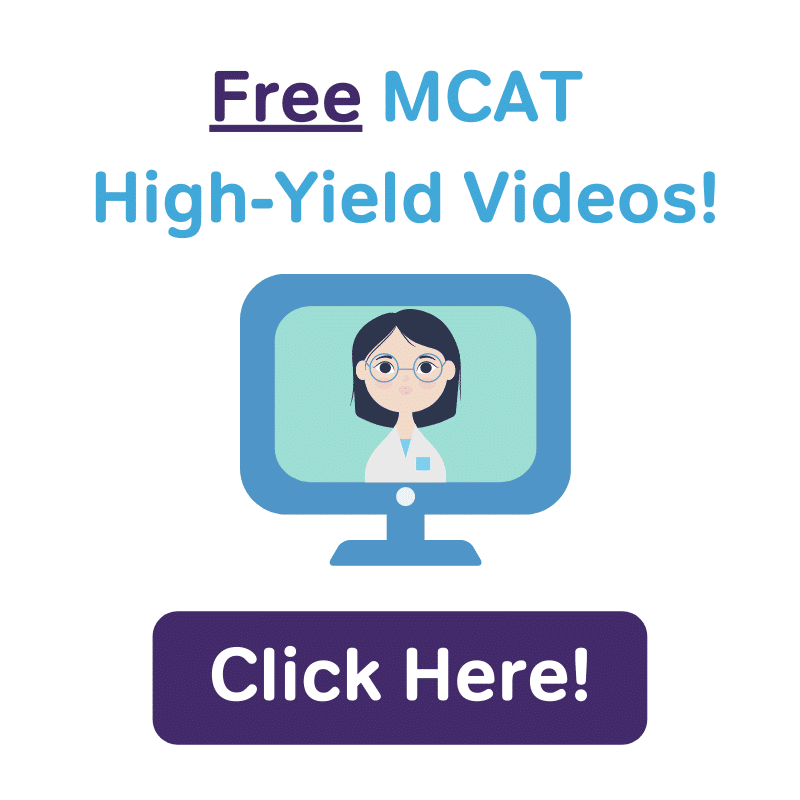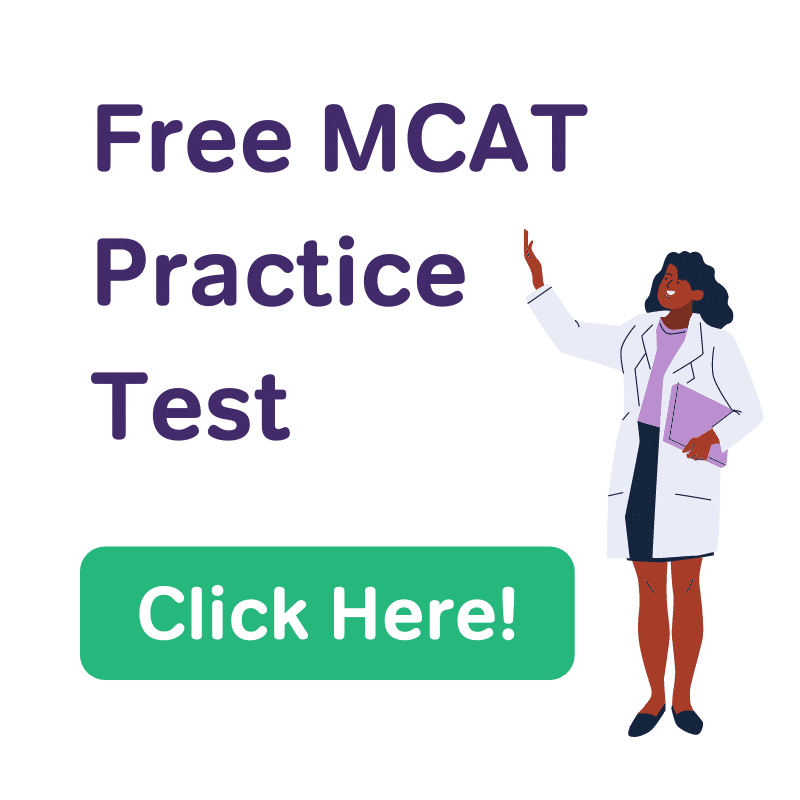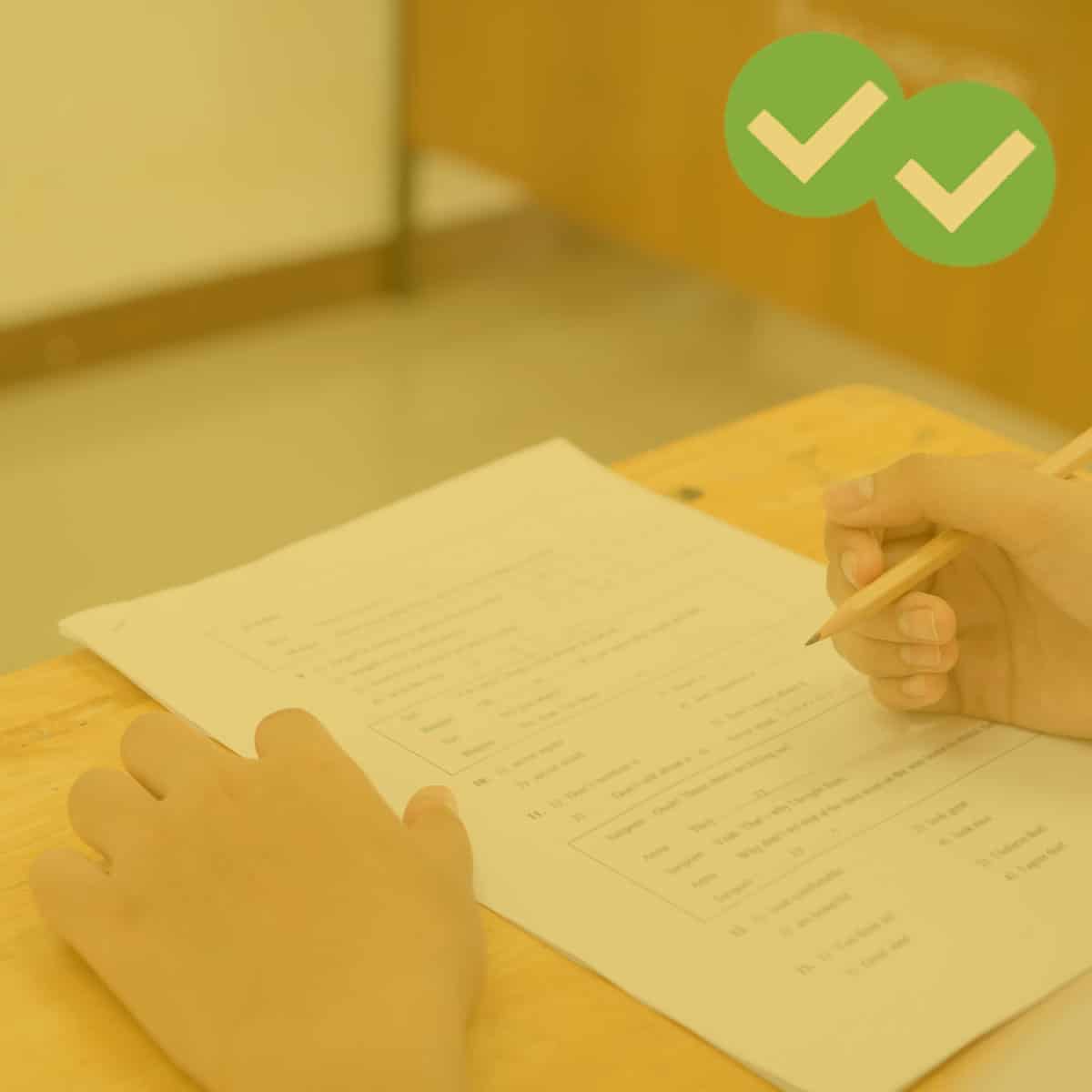Once you rock the MCAT and get your awesome score you can breathe a deep sigh of relief. While the hard part is over with, you’re not quite finished!
Sending your MCAT score report can be stress-inducing. Recently the AAMC made some tweaks to the way score reports are sent that make sending your scores easier than before. There are plenty of entities other than medical schools that may request your official MCAT scores. Some graduate programs accept MCAT scores and other professional schools, such as physician assistant schools, schools of public heath, and others, require MCAT scores too.
The process for sending your score report to AMCAS (American Medical College Application Service) and sending your scores everywhere else varies slightly, but both are quick and painless!
How to send your MCAT score report to AMCAS
If you apply to an allopathic medical school (an MD degree granting institution), then sending your MCAT scores is a piece of cake. AMCAS will get your scores automatically and you won’t have to do anything to add your scores to your application. All of your scores, even the one you’d rather forget, will be released to your AMCAS application.
How to send your MCAT score report to AACOMAS, other centralized application services, and individual institutions:
If you apply to an osteopathic medical school (a DO degree granting institution), or wish to send your scores to individual institutions or other centralized application services then your scores won’t be automatically released. However, sending your report is still easy as pie. AAMC gives you two options to send your scores: electronically or via snail mail.
- To send electronically:
- When you access the AAMC website, under the “applying to medical school” tab, there is a link to their official MCAT scores page.
- On this page there is a button that says, “get MCAT scores”. Once you click the button, the system will prompt you to log in to the AAMC system.
- Once logged in, there is a tab at the top of the page that says “My Reports”. Here, you’re able to select to send your scores electronically or to print your score report from a drop-down menu.
- Once you select to send your scores electronically you will be taken to a page where you can the select the institutions you would like to send your scores to. You can add centralized services like AACOMAS or SOPHAS, individual schools and programs, or any combination of the two.
- Once you confirm your selections, AAMC will send all scores beginning with the April 2003 test.
- To send via snail mail
- Select “print your score report” from the drop-down menu.
- Next, you will be given the option to preview and print your MCAT score report.
- To print and mail your score report yourself, you must generate a verification code. The printed score report will include this code and a link to the verification site.
- To allow institutions to verify the validity of your scores, simply provide them with the verification code.
- When you print your report, all MCAT scores reported after 2002 will be included.
To Send your scores the old fashioned way, follow steps 1-3 from above. Then: