Does anyone actually want to sit through another boring Powerpoint presentation? Powerpoint presentations went out of fashion maybe four decades ago. (What? Of course I know that Powerpoint was only founded in 1990.)
Anyways! Here is a list of eight Powerpoint alternatives sure to make your big presentation a hit!
1) Prezi
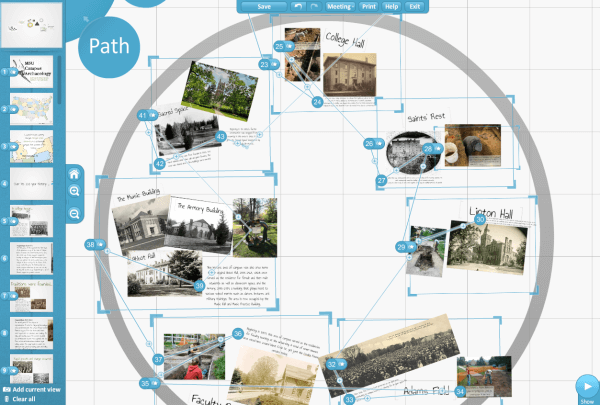
This is one of the more popular Powerpoint alternatives, this is a dynamic presentation software that’s beautiful to look at and fairly easy to customize! (Oh no, I’m starting to sound like a commercial again… )
Prezi is cloud-based, syncable across all your devices, and it already has 50 million users! All of its presentations involve a lot of motion–zooming in, sliding sideways, etc–so it’s easy to keep your audience engaged. Plus, the blank template basically allows you endless possibilities as far as design goes.
2) Slidedog
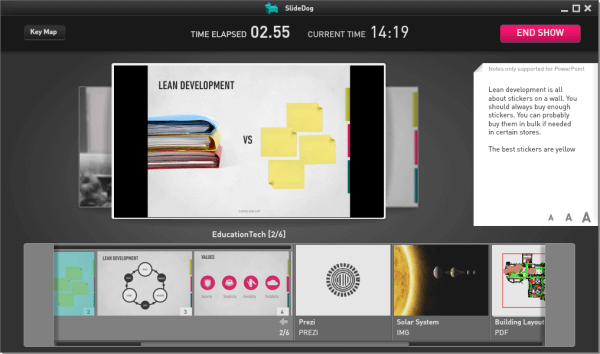
This is a seamless presentation software which can really keep your classmates on their toes! Slidedog is different from other presentation-makers because it’s basically a playlist of your digital media. It’s not exactly a slideshow-maker, but you can integrate previous Prezi or Powerpoint files into your Slidedog playlist–plus any other files you want to include. You can even have your classmates follow along on their own tablets or computers–and have them respond to polls, etc.
3) Animoto
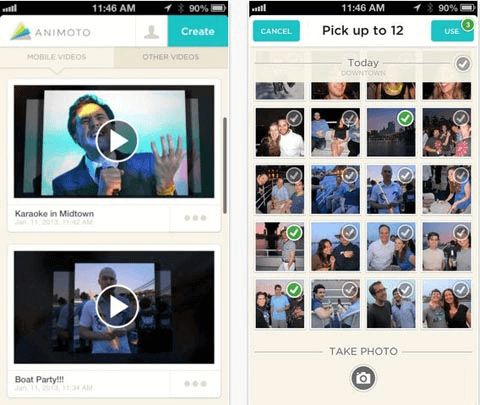
This is a different take on presentations–instead of a traditional slideshow, Animoto lets you create an engaging video slideshow for your next project! This one’s pretty cool–and it can still be pretty flexible. It’s technically a video, but that doesn’t mean you can’t talk during your presentation. You can pre-record your voice for your slideshow (using a separate program) or mute the volume and talk live. There are tons of sample presentations on the website, and they’re all beautiful. It’s also an app, so you can work on this on your phone or tablet!
4) WeVideo
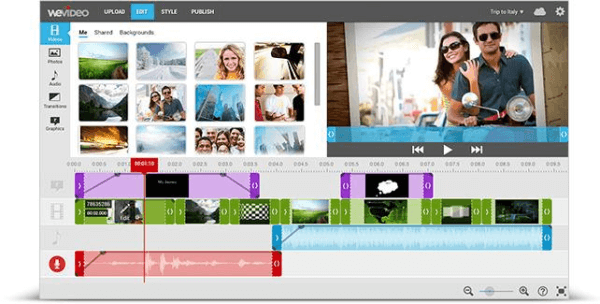
Yet another video creation website that can help you make some dynamic presentations! WeVideo is pretty easy to use and employs a storyboard-style development process which is easy for beginners to use. Better yet–if you’re working on a group project, WeVideo has a collaboration feature, so your friends can pitch in. Let’s just hope you don’t end up like this poor girl.
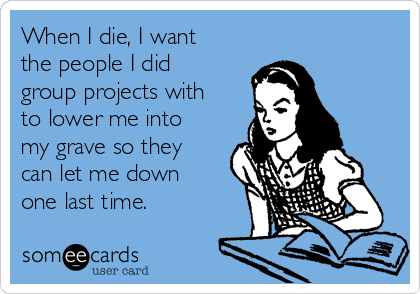
5) Canva
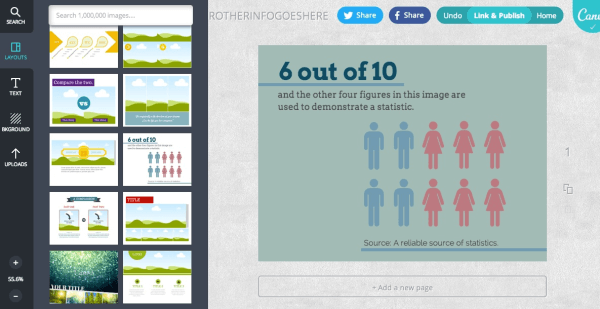
Canva is kind of like a Renaissance man–er, website. It’s a little bit of everything. You can create flyers, posters, graphics, etc–but for the purposes of this article, we’ll focus on its presentation-creating software. It’s amazingly simple to design clean, visually-pleasing slideshows with this website. You can collaborate with anyone, anywhere–and design across platforms on its app.
6) Powtoon

Powtoon is really, really awesome. This is another video presentation website, but the difference here is that you can customize fun animations into your video. You can animate figures to talk and present an idea… You can literally make your bullet points pop and move and captivate your audience. The options are endless. The result is a nifty, engaging video that you can have lots of fun with. There are over 11 million Powtoons created so far, so they’re obviously doing something right–try it out!
7) Haiku Deck
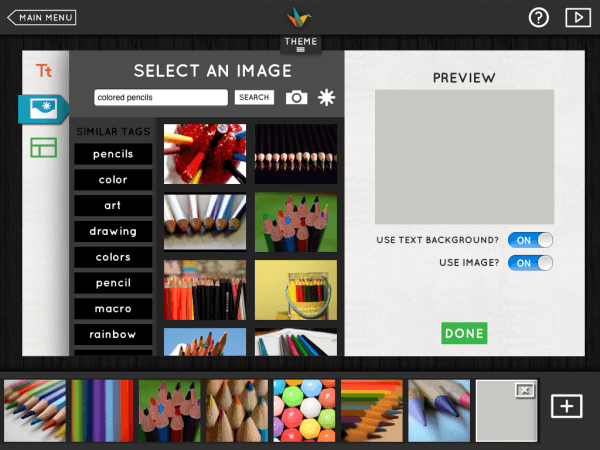
Haiku Deck is an absolutely gorgeous and easy-to-use presentation maker! Really painless and especially useful if you’re in a rush and don’t have time to learn and use something more complex. Making presentations on this site is actually–dare I say–fun? You can work on either your computer or iPad; select from tons of eye-catching images; and browse through the Gallery to get inspired by other presentations.
8) Projeqt
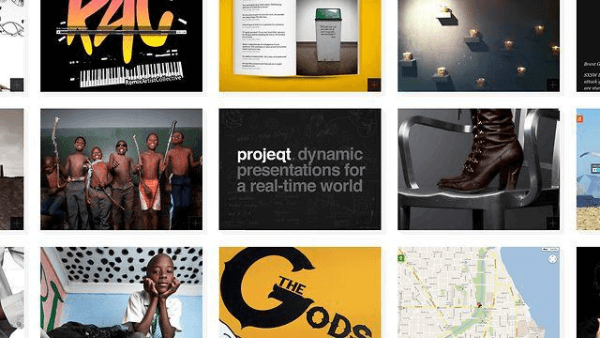
Okay, this one is a really cool find. Using Projeqt, you can make non-linear presentations by connecting live tweets, blog feeds, Youtube videos, audio notes, etc. You can weave together multiple presentations and customize this across multiple platforms. It’s pretty easy to use, and it’ll definitely make you stand out, as opposed to a typical Powerpoint presentation.
Takeaway
Part of really setting yourself apart in the classroom (and eventually in the workforce!) is constantly seeking newer and better ways to accomplish a task. If you really want to get that “A” while flooring your teacher in your next presentation, trying one of these out (or something else new) might serve you well!
Did it work out well for you? Let us know in the comments! We’d love to hear your success stories.





