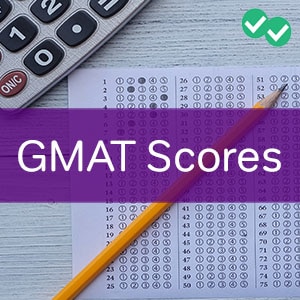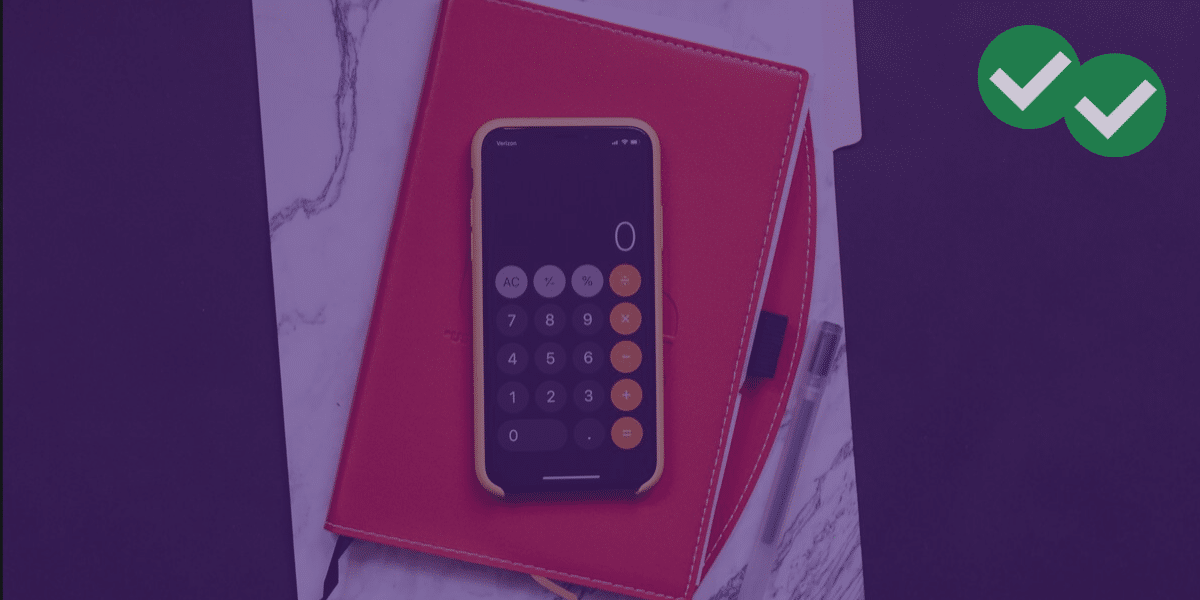
Have you set a goal for the GMAT but are unsure what you need to score in each section to achieve it? Do you have a section score from a practice test or diagnostic and are wondering what total scores are possible with it? Confused about the relationship between your total score and your percentile? Or do you just want to better understand about how the new GMAT Focus edition is scored? We’re here to help! This post will cover what you need to know with an interactive GMAT score calculator and a full breakdown of what it all means.
- How Are GMAT Scores Calculated?
- How to Use the GMAT Calculator
- GMAT Score Calculator
- Improving Your GMAT Score
How Are GMAT Scores Calculated?
Under the new, shorter GMAT test format, your total GMAT score is calculated based on your performance in three main sections: Quantitative Reasoning, Verbal Reasoning, and Data Insights. Each section is graded separately on a scale of 60 to 90. These individual values are then input into a formula to produce a total score ranging from 205 to 805. In this format, each section has the same weight when making up your final total. This updated format aims to provide a more focused assessment of the skills essential for business school success while reducing the overall testing time. When you receive your official report you will see scores for each section, as well as your overall total, and your percentile rankings for each.
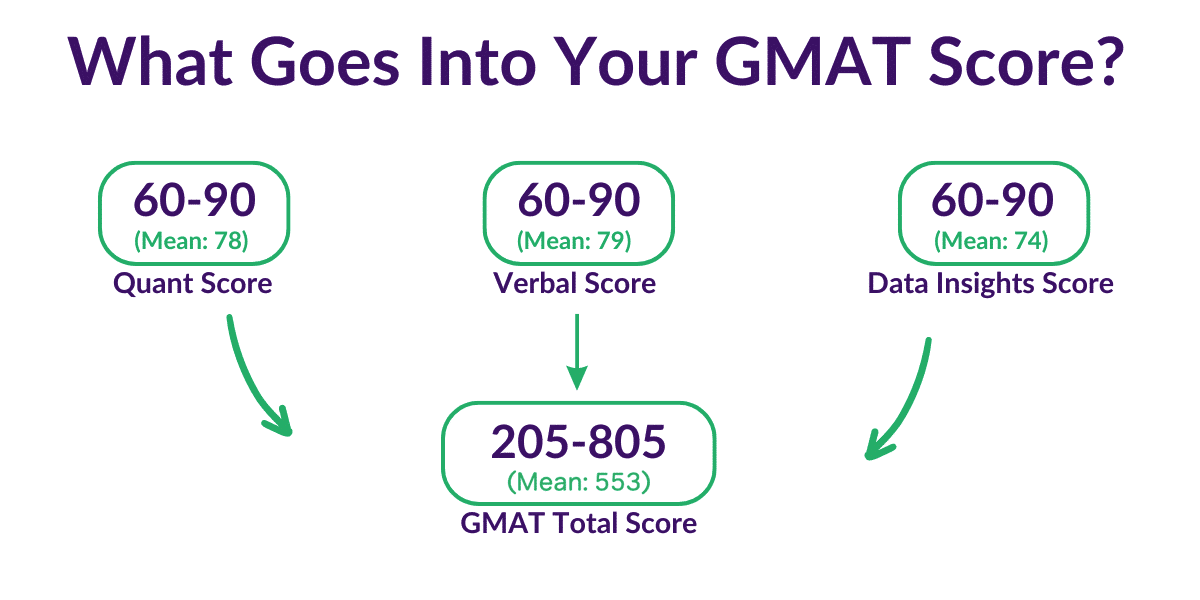
How Accurate are GMAT Score Calculators?
The truth is that GMAC, the people who make the GMAT, very closely guard the inner workings of their scoring systems. Thus, they have never publicly released any kind of official GMAT score calculator.
So, what is known about how GMAT scores are calculated? Well, the GMAT is not just testing your individual performance against the test itself but rather your performance compared to other test takers. You could read in much more detail about the mysteries of GMAT scoring, but here are the basics you need to know:
- Your section score represents both a snapshot of how many questions you answered correctly and the difficulty of those questions. Two test takers could get the same amount of questions right in a Quant section, but have very different section scores if one tester saw much harder questions.
- Your section percentile ranking shows how you performed in that section in relation to other test takers. For example, if you received an 82 on the Quant section you’d have a percentile ranking of 76%. In other words, you performed better than 76% of all other test takers over a recent 5-year span.
- Your total score represents your performance across all three sections. In the image earlier in this article, we represent that by adding your section scores together to produce a total composite, but it’s not quite that straight forward. Rather, this formula shows how we arrived at your final total:
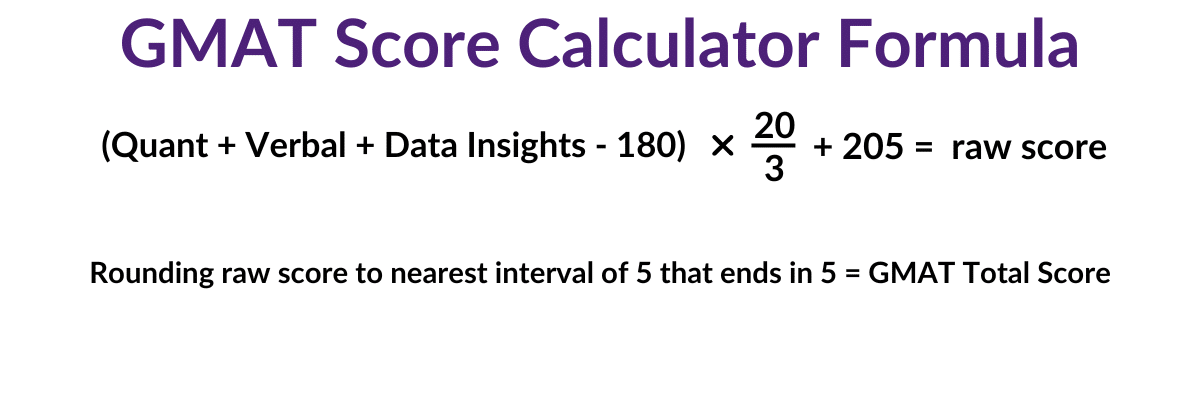
A Note On Calculations
As stated earlier, GMAC closely guards its scoring schemes and algorithms. The exact scoring system for the GMAT is only known by GMAC. As such, our GMAT score calculator—like all third-party GMAT calculators—is an approximation. You should view all scores derived from sources other than official tests as estimations, not predictions. These can be useful tools to gauge your progress over time and plot your course forward. But they also should be viewed with a grain of salt.
How to Use the GMAT Calculator
Step 1: Determine Your Target Score.
Do you already have a target percentile in mind? If so, check out our article on GMAT Focus scores and percentiles to see what overall score (and section scores) that percentile corresponds to.
Not sure what score you need? Start by taking a look at the average scores at top MBA programs.
And, as a general rule, if you’re applying to competitive programs, you’ll want to land at least in the 70th percentile. That generally looks something like this:
- Quant: 81 – 82
- Verbal: 82
- Data Insights: 78 – 79
- Overall: 605 – 615
Step 2: Start by identifying your strongest section of the GMAT.
Adjust the corresponding slider to either your target section score or most recent diagnostic score. You can then adjust the sliders for the other two sections to see what total scores are produced by different section score combinations. Adjust each section by the raw section score by focusing on score above the slider. Alternately, you can also keep an eye on the percentile rank below the slider. You can see what the mean scores are for each section on each slider. Revisit the calculator as you continue to study and take practice tests.
GMAT Score Calculator (Interactive)
Improving Your GMAT Score
Remember that a good score is one that gets you into your target MBA program. After you’ve determined what your desired programs are looking for, it’s time to find out where you stand. Take a free GMAT diagnostic test with Magoosh to establish your baseline.
And with this new baseline in place, consider a Magoosh GMAT Premium Plan to help you master the GMAT and achieve your target score.