The GRE offers a simple on-screen calculator for use during the quantitative section. The calculator looks something like this:
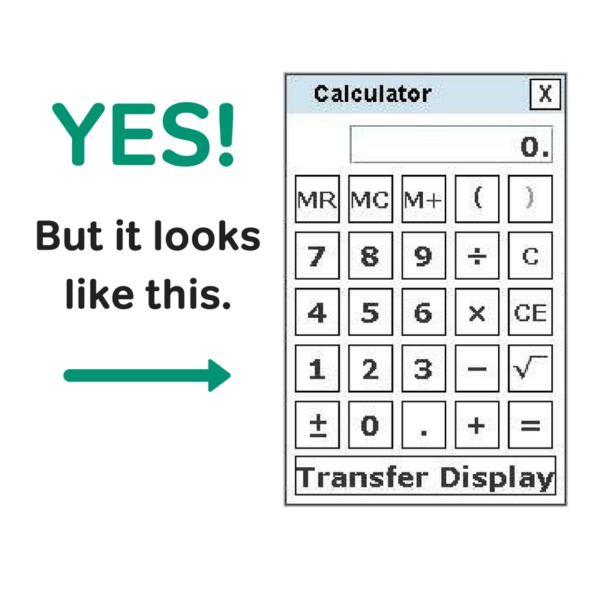
When is it a good idea to use the calculator, and how does it work? What options do you have to practice the GRE calculator online before test day? Keep reading to find out!
Can you use a calculator on the new GRE?
Like we mentioned, you are allowed to use the on-screen calculator for the GRE quant section only.
Try this FREE calculator practice problem with Magoosh’s online calculator to get a feel for how the official exam one works.
When is it advantageous to use the on-screen calculator?
First off, many problems do not require a calculator. In fact, using a calculator may very well slow you down. Because the GRE uses an on-screen calculator, it’s more awkward to use than a physical calculator, and it doesn’t have very many functions. While a calculator won’t make a careless error (unless you enter in the wrong number), neither will it summon the answer to a difficult problem.
There are times when the sum is simply too difficult to multiply on paper, and the question is not asking for an approximation. Problems such as compound interest come to mind. Perhaps you have to find the hypotenuse of a right triangle with sides of 51 and 31. Figuring out the square root of a large number could be very difficult without a calculator.
Of course, if the problem asks what is the units digit of \(3^1000\), then you then have to come up with a clever way to approach the problem—a calculator does not hold that many digits.
The key is knowing what you can handle and what you can’t handle mathematically. In many cases, the challenge is not the math, but the approach to a problem.
So you’ve got an idea of when to use the calculator—how do you practice and get comfortable using it? There are a few options available, including the online calculator Magoosh has developed for our product (one of our many GRE resources).
How We Designed the Magoosh Online GRE Calculator
When ETS first introduced the GRE calculator online, our team spent several days researching and testing the official ETS calculator prior to building our own. In our GRE prep tool, we wanted to provide students with an accurate simulation of the calculator on the real exam.
During our testing and research, we uncovered one major feature (some may say limitation…) of the ETS calculator—a student cannot exceed the number 99,999,999 (Source: ETS website).
Rest assured, we built this “feature” into the Magoosh GRE calculator. We also discovered and built several other features, including:
- A student can’t nest parentheses such as
3 * (5 - (1 + 2))using the calculator. - When a student adds multiple numbers into memory (M), the calculator sums them.
The nesting of parenthesis is something you should be very aware of as you approach GRE problems. Putting a parenthesis within another parenthesis can be very useful in answering GRE Quantitative questions. But if you use this kind of math operation in GRE Quant, you’ll need to do so without using the test calculator.
The M function is something you should check very carefully on unofficial versions of the calculator. Not every third-party GRE practice platform has memory functions that work like the one on the real exam. This brings me to the next section of this post…
Magoosh’s GRE Calculator vs. Other Test Prep Companies’
On some third-party GRE prep calculators, the memory buttons work differently than they would on the exam itself. Kaplan has had issues with the M functions in the past, although the current Kaplan online calculator is in line with the one on the real GRE. Manhattan GRE, although it used to have a memory function that worked differently than the real GRE calculator, has since updated its calculator to match the GRE (hurray!).
To see if a test prep company’s online calculator works like the real one from ETS, press the following series of buttons:
9, M+, 6, x, 3, +, MR, =
On the ETS calculator and the calculators from Magoosh and Kaplan, the result of this sequence is 27. However, if you key in these buttons on the Manhattan calculator, you’ll get 297. In spite of this issue, Manhattan GRE really does offer some of the best unofficial GRE Quant materials out there. Magoosh still recommends the Manhattan books for GRE math prep.
Both the Kaplan and Manhattan calculators do beat the Magoosh one in aesthetic similarity to ETS’s (see the screenshots below). We like to add personality to our product, possibly to a fault?
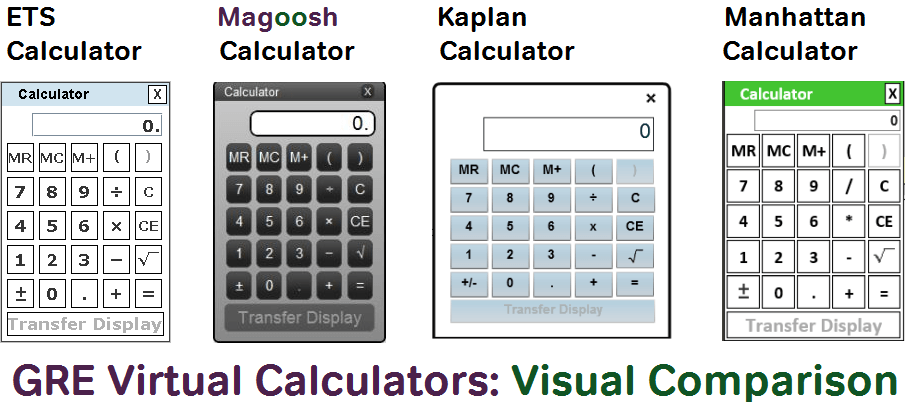
I know that everyone makes mistakes. In fact, at Magoosh, we’ve made several of our own. As our customers know, we also respond very quickly to remedy the situation, and I hope Kaplan, GRE, and the other companies out there in our field do the same.
Calculator Practice Problems
For the questions below, see if you can identify which ones require the GRE calculator and which ones do not.
1. 13 x 9
2. (21+ 24+27)/3
3. 40% of 20% of 25?
4. (10 x 9 x 8)/(3 x 2 x 1)
5. (1.05)^8
Click to show the answer
1. In your head
2. In your head
3. In your head
4. It depends
5. Calculator
Final Advice: Use the Calculator Sparingly!
If you’re not a math person, you might find yourself breathing a sigh of relief when you hear that the GRE has an on-screen calculator. But not so fast! The GRE really is designed to punish you if you rely too much on the calculator.
You see, most GRE math problems appear– at a glance– to be sophisticated, multi-step problems. But in nearly every problem, there are shortcuts you can take to solve the problem more quickly. GRE problems tend to require far fewer steps than you might initially expect.
If you do unnecessary steps, you’ll waste precious time on the exam. And you’ll open yourself up to more mistakes; the more steps you take before you get to the final answer, the more errors you can make. And even if you do those unnecessary steps with a calculator, you’ll probably still spend more time than you would if you just took some shortcuts. Not to mention that it can be even easier to make a mistake with a calculator than without one. Even if your thinking is correct, it’s easier to mistype a number than to mis-write one.
On hard problems like the example I gave above, calculator use may be appropriate. But you should avoid the GRE calculator whenever possible, instead using faster shortcuts, mental math, and estimation. Magoosh offers a wealth of advice and tutorials to help you make good calculations and use your calculator strategically. You can find help with this and other aspects of the GRE here on the blog and in our GRE Premium video lessons.

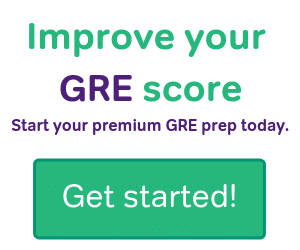




Leave a Reply