Here are some tips to help you get the most out of your calculator on test day.
- You can use a calculator on the ACT Math Test. You cannot use a calculator on the Science Test. (Or the English and Reading Tests… not that you’d want to.)
- Make sure the calculator you want to use will be allowed by the ACT proctors. You can use any four-function, scientific, or graphing calculator, unless it has prohibited algebra software on it. For full details on which calculators are not allowed, please look here.
- Make sure to use a calculator you’re familiar with. Don’t go out and buy a new calculator the night before the test. You need to know how to use it, and you need to be comfortable with all of the functions you might need.
- Replace your batteries the night before the test, even if they’re not that old; the last thing you want is a dead calculator in the middle of your math section.
- Please don’t use the calculator for checking extremely basic arithmetic (e.g., double-checking that 10 – 2 = 8). It wastes your time.
- Please don’t use the calculator when the answer choices all have fractions or radicals in them. The calculator isn’t going to help you get to those answers anyway, so you’re wasting your time.
- Pick up your calculator only when you’re sure of how to solve the problem and how the calculator will help you do so. Using it any other way is a waste of time.
- Remember that ACT problems are meant to be solved quickly. If you’re picking up your calculator to try to solve √597, you’ve probably made a mistake somewhere. Double-check your work up to that point.
- Just remember, you are the one taking the ACT. Your calculator is not. The ACT Math section is testing your math skills, not how well you can use a calculator.
Now, there’s one final thing I want you to do. If you have the calculator you want to use for the ACT, I’d like you to enter this problem into your calculator:
1 + 2 x 3
If you get the answer of 7, congratulations! Your calculator follows the standard order of operations. You probably learned this as PEMDAS, or “Please Excuse My Dear Aunt Sally.” It’s the order that you’re supposed to follow when solving an equation: Parentheses, Exponents, Multiplication, Division, Addition, and Subtraction. All of the math problems you’ll be dealing with on the ACT will follow this order, and your calculator already takes that into consideration automatically. That makes things easier for you.
If you entered the problem into your calculator and it came back with 9, then your calculator does not follow the order of operations. This means a little more work for you; you will have to separate problems out into the proper order yourself before entering anything into your calculator. So, to get the right answer, you would have to enter the above problem into your calculator like this:
2 x 3 = 6
6 + 1 = 7

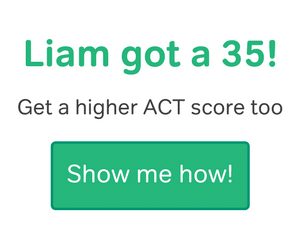
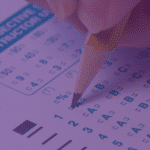



Leave a Reply